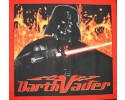|
|
Frequently Asked Questions
 |
What is One Stop Fabric Shop?
|
 |
How do you search the website for a particular fabric or item?
|
 |
How can I purchase an item?
|
 |
What is Australiana fabric?
|
 |
What if I want a particular item and I can't see it on your website?
|
 |
What payment methods can I use?
|
 |
I have received an email saying that my item is on backorder. What does that mean?
|
 |
I've received a discount coupon. How can I use it?
|

|
What is One Stop Fabric Shop?
|
 |
One Stop Fabric Shop is an online shop. We have no shop-front therefore are able to supply you with fabrics and accessories at cheaper prices. We provide you with the opportunity to shop in the comfort of your home. There are no parking problems; no waiting in lines; no opening and closing hours; no problems with shopping with little children - you can do it at your leisure, whenever it suits you, any time of the day without leaving your house.
|

|
How do you search the website for a particular fabric or item?
|
 |
One Stop Fabric Shop prides itself by offering a wide range of fabrics and sewing accessories. If you would like to find a specific piece of fabric, just type a keyword into the Search Box, on the top left hand corner of the website. The keywords can be words in the description, the designer, the colour, the model numberTo do this:
Just click in the box where it says "Enter Search Keywords Here". These words will disappear leaving a blank space for you to enter your search words. Just type in the what you are looking for. EG if you are looking for Batman fabric, just type batman fabric into the box and then click SEARCH (directly under the box where you just typed in the search keywords).
You will then be taken to a window that shows all the Batman fabric that is available on the website.
Or, if you are looking for a particular designer, eg Debbie Mumm, just type in Debbie Mumm into the box and click SEARCH and you will be taken to a window that shows all the Debbie Mumm fabric we have in stock.
You can also look for accessories, eg rotary cutter and it will take you to the rotary cutters.
If you are still having difficulty contact us enquiries@onestopfabricshop.com.au.
|

|
How can I purchase an item?
|
 |
- Firstly you must select an item to purchase after browsing the website.
- When purchasing items you need to let us know the quantity of the items you are buying.
To do this you type in the quantity you would like to purchase, in the box where it says Add. You will first need to delete the number out of the add box so that you can type in the number you require.
- On the left hand side of the page, under the photo of the fabric, there will be a number. This number indicates the amount of the fabric we have on hand. If it says 3 yards in stock it means we are selling the fabric by the yard and we have three yards of it on hand, available for sale. If it says 3 metres in stock it means that we are selling the fabric in metres and we have three metres in stock.
- Under the Add box (where you type in the quantity required) there will probably be a message that says "min .25 units .25", This means that the minimum quantity you can purchase is .25 of a unit. The unit is the measurement that we were just talking about over on the left hand side of the page, eg .25 of a metre or .25 of a yard, depending on the unit that that particular fabric is sold in. Some of our fabrics are purchased pre-cut, in yards from the US and these are sold in fractions of a yard, and some are purchased on a roll in metres, and therefore are sold in metres.
- Type in the quantity you need, next to each fabric or item that you would like.
- When you have finished selecting your fabric or other items on a page, click on the button "add selected products to the cart" (
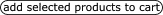 ). You need to do this before proceeding to the next page for your further selections. If you go to the next page, when you add to the cart, the first page selection will be lost. You need to add to the cart after each page. (you can however, go back to a previous page once you've moved on to the next page). ). You need to do this before proceeding to the next page for your further selections. If you go to the next page, when you add to the cart, the first page selection will be lost. You need to add to the cart after each page. (you can however, go back to a previous page once you've moved on to the next page).
You will then be taken to the Shopping Cart Page where you will see the items you have selected and placed in your shopping cart.
- If you would like to continue shopping and look at another page, click the "back to shopping button" (
 ) and you'll be taken back to either the home page for you select the next page that you would like to look at to continue your selection or the last page you were looking at. When you have finished selecting from the next page, click "add selected products to the cart" ( ) and you'll be taken back to either the home page for you select the next page that you would like to look at to continue your selection or the last page you were looking at. When you have finished selecting from the next page, click "add selected products to the cart" (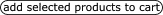 ) and continue doing this until you have finished your shopping. If you continue shopping and don't select anything this time, go up to Checkout, which can be found right up the very top of the webpage. ) and continue doing this until you have finished your shopping. If you continue shopping and don't select anything this time, go up to Checkout, which can be found right up the very top of the webpage.
- If you would like to see how much the shipping is going to cost, click the "estimate shipping button" (
 ) and you will see the cost of shipping your order, so far. ) and you will see the cost of shipping your order, so far.
- When you have selected all of your items and finished your shopping you click the "go to checkout button" (
 ) which is on the Shopping Cart window. You will find that button under the subtotal of your order. ) which is on the Shopping Cart window. You will find that button under the subtotal of your order.
- If you would like to remove an item from your shopping cart, click on the remove button (
 ) to remove the item from your order. ) to remove the item from your order.
- When you have clicked on the "go to checkout button" (
 ) you will be taken to the Login page for you to sign in. If you have registered previously you need to type in your email address and your password that you selected when you registered previously . ) you will be taken to the Login page for you to sign in. If you have registered previously you need to type in your email address and your password that you selected when you registered previously .
- If you have not registered previously you will need to fill in the registration form to create a "login profile" which is a just a fancy name for your name and address information where your goods and invoices will need to be sent and contact details if we need to contact your for some reason. Type in your email address in the appropriate box and then go down to the password box. Carefully choose a password that you will remember next time you log in. Then you will need to type it in again to confirm that you have written it correctly. You use this login process to access various places on the website for information regarding your order or previous orders or to make new orders at a later date.
- After you have filled in your registration form click the "submit" button (
 ). ).
- You will then be taken to the message that you account has been created, with details being displayed of the information you filled in on your registration form. If there is an error in the information click the Back button to go back and correct it. If the information is correct click the "continue" button (
 ). ).
- The next window shows the shipping address and it gives you the opportunity to change this address; shows the cost of the shipping and provides an area for you to type in a special message for us.
- When you have completed your message, if you have left one, click continue checkout (
 ) to enter your payment details. ) to enter your payment details.
- If you have a discount code enter the code into the Redemption Code box to claim your discount.
- Select your payment method and enter credit card details etc. We accept Mastercard or Visa, Paypal, cheque or money order.
- Once again you have the opportunity to leave a special message.
- Click continue checkout (
 ). ).
- The next page details everything to do with the transaction, shipping details, payment details, invoice details. Click Confirm the order (
 ). ).
- The next window thanks you for your purchase and gives you an order number. If you are looking for a specific colour, just type in red, or green and you will be taken to a window listing fabric that has red or green listed in the description or title. (It could be blue background with a little bit of red on it somewhere).
- Order is now complete.
|

|
What is Australiana fabric?
|
 |
Australiana fabric is fabric printed with Australian icons, such as the Sydney Opera House, Ularoo, Aborginal art. It also includes fabrics depicting typical Australian culture, outback scenes, native Australian animals (kangaroos, emus, dingos) and native flowers (waraths, banksias, wattle), old Holden and Ford cars, Australian flat and lots of other Australian memorabilia.
|

|
What if I want a particular item and I can't see it on your website?
|
 |
If you can't see a particular item on the website go to the Contact Us area of the website or contact us by email enquiries@onestopfabricshop.com.au.
|

|
What payment methods can I use?
|
 |
We accept Mastercard, Visa, Paypal, personal cheque or money order. If personal cheque method is used the order will not be posted until the cheque is cleared. If you use Credit Card or Paypal, the order will be shipped immediately.
|

|
I have received an email saying that my item is on backorder. What does that mean?
|
 |
When an item is on backorder it means that the item you ordered is out of stock and will be forwarded to you as soon as it comes back into stock. If you don't need your item to be on backorder, ie you don't want it shipped at a later date, you will need to contact us enquiries@onestopfabricshop.com.au and inform us so that we can make the necessary changes to your order.
|

|
I've received a discount coupon. How can I use it?
|
 |
Items are added to the cart as usual. You proceed to checkout as usual. At part 2 of checkout, The Payment Options page, there is a box there for you to type in the Coupon Code to redeem your coupon and receive your discount. Just type in the code and continue on to finalise the checkout.
|
|
|

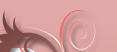




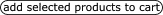 ). You need to do this before proceeding to the next page for your further selections. If you go to the next page, when you add to the cart, the first page selection will be lost. You need to add to the cart after each page. (you can however, go back to a previous page once you've moved on to the next page).
). You need to do this before proceeding to the next page for your further selections. If you go to the next page, when you add to the cart, the first page selection will be lost. You need to add to the cart after each page. (you can however, go back to a previous page once you've moved on to the next page). ) and you'll be taken back to either the home page for you select the next page that you would like to look at to continue your selection or the last page you were looking at. When you have finished selecting from the next page, click "add selected products to the cart" (
) and you'll be taken back to either the home page for you select the next page that you would like to look at to continue your selection or the last page you were looking at. When you have finished selecting from the next page, click "add selected products to the cart" ( ) and you will see the cost of shipping your order, so far.
) and you will see the cost of shipping your order, so far. ) which is on the Shopping Cart window. You will find that button under the subtotal of your order.
) which is on the Shopping Cart window. You will find that button under the subtotal of your order. ).
). ).
). ) to enter your payment details.
) to enter your payment details. ).
).